Recently I’ve started making watermarks for my friends and I’ve had several inquiries about buying them. So I’ve created a variety of watermarks to sell. They are priced at $2 each. Your order will be filled within 1-2 business days. I’ve created watermarks for SU demos with images from SU and with “© Stampin’ Up!” as well as watermarks for paper crafters. Colors available for each watermark are listed below it.
Email me if you would like a custom watermark or with any questions. Custom watermarks will be priced at $5. I can also match very close to SU colors.
Custom Watermark: $5
- Custom design
- Fonts/Colors of your choice
- Custom Text
To order your personalized watermark, please contact me with the following information:
- Your name
- Any text you want on your watermark (including capitals, spacing preferences, font type, copyright information)
- Any images you want on your watermark (animals, symbols, designs, flowers, etc.)
- Color choice (most popular: white, gray, black)
Edited Watermark (information/color change only): $2 each
- Same design/layout/fonts as first watermark
- Changes to color and/or information only
To order any of the watermarks below, please remember at checkout to provide your name and website/blog address. If you would like “created by” or “designed by” just add it to the beginning of your name.
I may need to alter the design a little to accommodate length of names or websites.
Click here for how to use your watermark.
Watermarks for SU Demos
Other Watermarks
How To Use Your New Watermark
The following instructions are for Photoshop applications since I use Photoshop CS2 as my photo editing software. Your new watermark has been saved as a PNG file which will allow you to use it with all photo editing software. If after following these instructions you are having problems using your watermark, please email me so I can help.
In your photo editing software after editing (cropping, adjusting brightness, etc) your photo, open your watermark file. The checkerboard background indicates a transparent background which may be difficult to see but once you place it on your photo you should see it.
In Photoshop, select your watermark, copy and paste in the window that contains your photo. You can also simply drag the watermark over to your photo. You now should be able to see the watermark. To re-size your watermark, make sure the watermark layer is highlighted on the layer display, click on Free Transform, located under Edit, which is located at the top of the page. To re-size your watermark place your mouse over one of the corner handles while pressing the shift key then re-size using your mouse. By pressing the shift key while re-sizing keeps the proportions of the watermark. After re-sizing your watermark press enter. The handles should disappear. Now you should be able to move the watermark to where you would like by clicking over the watermark and dragging it over the photo. Release the mouse to place the watermark.
You can now save your photo as a JPG image. Your photo is now ready to be used on your blog or gallery. If you don’t have a photo editing program that allows you to layer photos, you can download a free program called GIMP.
Click here for a tutorial using GIMP to add your watermark to your photo.
Filed under: Watermarks | Tagged: buy watermarks, Stampin up watermarks, watermarks, watermarks for sale |








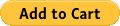






















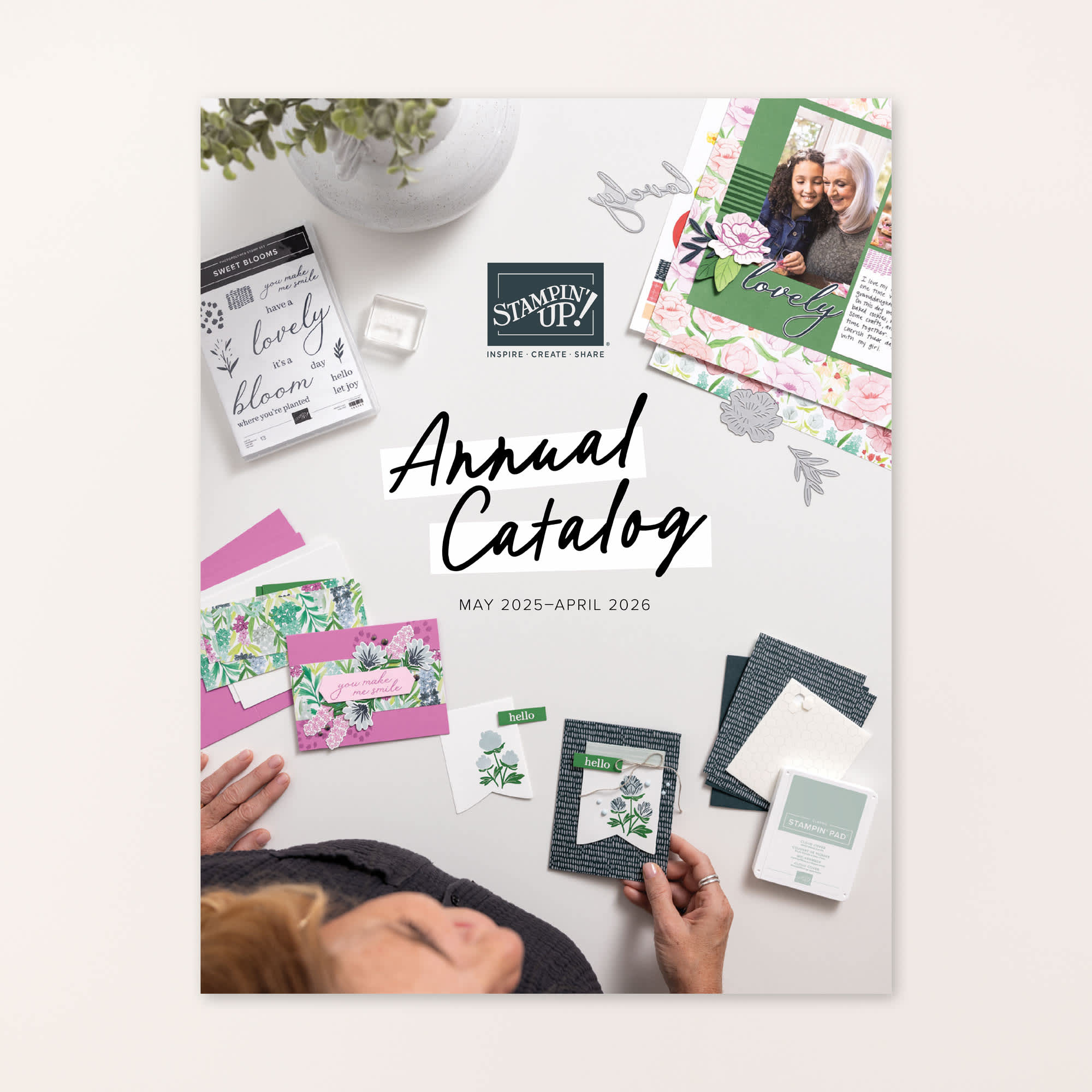
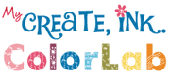
Gen, these watermarks are great! What a good idea.
LikeLike